Here is a example if I want to remove Hello Friends/This is from below paragraph
Hello Friends/This is RAJESH wants to say Hello to you.
Hello Friends/This is DINESH wants to say Hello to you.
Hello Friends/This is MAHESH wants to say Hello to you.
Hello Friends/This is JOHN wants to say Hello to you.
Hello Friends/This is DIANDRA wants to say Hello to you.
Hello Friends/This is ROBERT wants to say Hello to you.
Hello Friends/This is WINDOWS wants to say Hello to you.
Hello Friends/This is GREAT wants to say Hello to you.
Now you just want to have words from first names only…(from the Bold Words)
Try this…
Step-1 Select the text which you want to replace..
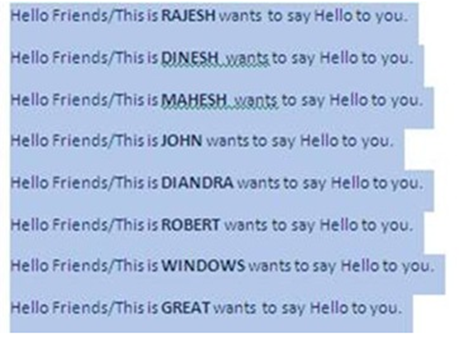
Step-2 Alt +E+E = Find & Replace
Paste whatever you want to remove in find what box
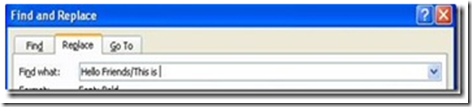
And now click replace.. and here is the result.
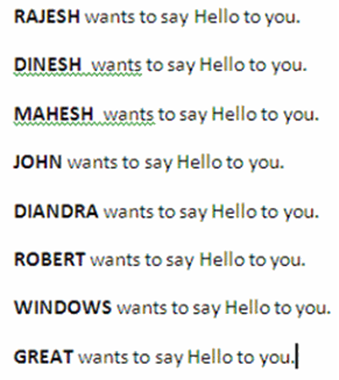
What if I want to remove all the characters except names which is in bold character.
here is the trick..
Repeat the Step-1 & Step-2, i.e. Select The Paragraph and Open the Find and Replace Dialogue
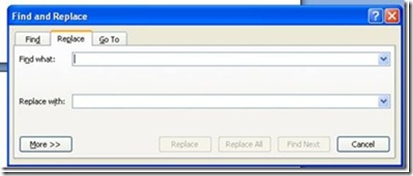
Now Click on the more button you will get a box like this.
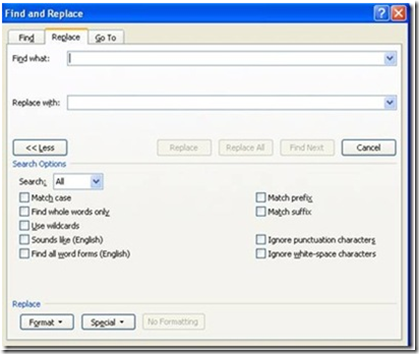
Click on Format & Font.

Font dialogue will get opened..

Now click on Regular in Font Style and click OK, your find what box will look like this.
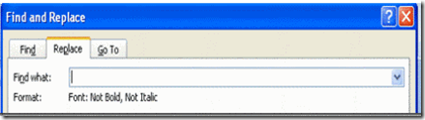
That's all click OK and result.
RAJESH
DINESH
MAHESH
JOHN
DIANDRA
ROBERT
WINDOWS
GREAT
I have some more find and replace trick as how to differ words & nos from a list…and so on....but that I will share later so keep…reading…and don't forgot to signup for next article.
Your Must Have read my earlier post on Word Find & Replace Command..If not Read Here..Best of MS Office Command Word Find & Replace
Hello Friends/This is RAJESH wants to say Hello to you.
Hello Friends/This is DINESH wants to say Hello to you.
Hello Friends/This is MAHESH wants to say Hello to you.
Hello Friends/This is JOHN wants to say Hello to you.
Hello Friends/This is DIANDRA wants to say Hello to you.
Hello Friends/This is ROBERT wants to say Hello to you.
Hello Friends/This is WINDOWS wants to say Hello to you.
Hello Friends/This is GREAT wants to say Hello to you.
Now you just want to have words from first names only…(from the Bold Words)
Try this…
Step-1 Select the text which you want to replace..
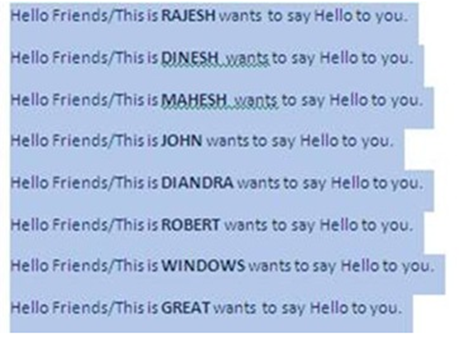
Step-2 Alt +E+E = Find & Replace
Paste whatever you want to remove in find what box
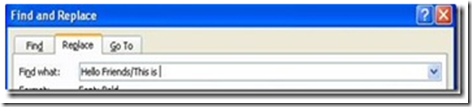
And now click replace.. and here is the result.
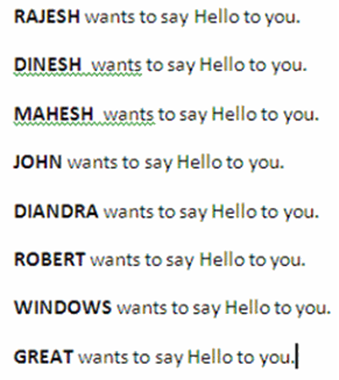
What if I want to remove all the characters except names which is in bold character.
here is the trick..
Repeat the Step-1 & Step-2, i.e. Select The Paragraph and Open the Find and Replace Dialogue
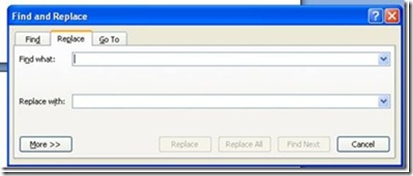
Now Click on the more button you will get a box like this.
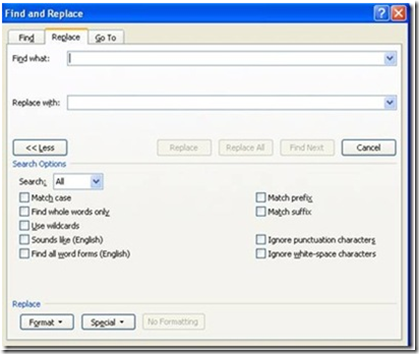
Click on Format & Font.

Font dialogue will get opened..

Now click on Regular in Font Style and click OK, your find what box will look like this.
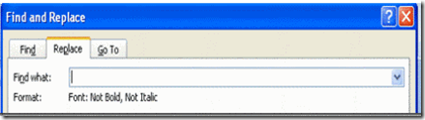
That's all click OK and result.
RAJESH
DINESH
MAHESH
JOHN
DIANDRA
ROBERT
WINDOWS
GREAT
I have some more find and replace trick as how to differ words & nos from a list…and so on....but that I will share later so keep…reading…and don't forgot to signup for next article.
Your Must Have read my earlier post on Word Find & Replace Command..If not Read Here..Best of MS Office Command Word Find & Replace
No comments:
Post a Comment
Your comments are Valuable to us.. It will take a while to get your comments approved and once done you can see them here........!!!