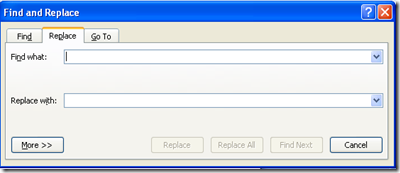I just wanted to create mailing labels one for each recipient but multiple records on each A4 Size Paper so that I can cut them and paste to my envelopes since the Printer was not accepting large envelopes.
Just Like this…..
Here is my data sheet in Excel.
So my first option was to create labels in word mail merge.
I did open my data base in mail merge and started creating the Labels.
But to my surprise I can get only one Label per page ….or more labels on one page with same…data…i.e. one label at once or same label on full page.